Introduction 📝 Link to heading
In this tutorial, we will walk you through the process of creating a robust hackathon database using Outerbase and Supabase. This database will allow you to efficiently manage hackathon details, challenges, teams, submissions, judges, and judging criteria. 🏆🔍
Prerequisites 🧰✅ Link to heading
Before we begin, make sure you have the following:
-
An account on Supabase: Sign up here . 🌐🔗
-
A project set up on Supabase with credentials generated. 🗂️🔑
Getting Started 🏁🚀 Link to heading
1. Connecting to Supabase 🌐🔗 Link to heading
-
Create a project on Supabase, select your region, and generate a password. 🌍🔐
-
Go to project settings and then database to find and copy all the necessary connection data. 🖱️📋
2. Setting Up Outerbase 🧩🔌 Link to heading
-
Create an Outerbase account. 🆕🔐
-
Connect your Outerbase account to Supabase using the previously copied credentials. 🔗🔑
3. Creating a New Base 🗄️🆕 Link to heading
In Outerbase, create a new base to start building your hackathon database. 🛠️🏗️
Creating the Tables 🗃️📊 Link to heading
Let’s begin by creating the necessary tables for our hackathon database. 🗃️📊
Hackathon Details Table 📅📝 Link to heading
-
Hackathon_ID (Unique identifier for each hackathon)
-
Hackathon_Name
-
Start_Date
-
End_Date
-
Location
-
Organizer_ID (Organizer’s User_ID)
-
Description
Challenges Table Link to heading
-
Challenge_ID (Unique identifier for each challenge)
-
Hackathon_ID (Foreign key referencing the Hackathon Details Table)
-
Challenge_Name
-
Description
-
Difficulty_Level
-
Prize
Teams Table Link to heading
-
Team_ID (Unique identifier for each team)
-
Team_Name
-
Hackathon_ID (Foreign key referencing the Hackathon Details Table)
-
Team_Leader_ID (User_ID of the team leader)
-
Team_Size
Team Members Table Link to heading
-
Team_ID (Foreign key referencing the Teams Table)
-
User_ID (Foreign key referencing the Users Table)
Submissions Table Link to heading
-
Submission_ID (Unique identifier for each submission)
-
Team_ID (Foreign key referencing the Teams Table)
-
Challenge_ID (Foreign key referencing the Challenges Table)
-
Submission_Date
-
Status (e.g., Submitted, In Review, Accepted, Rejected)
-
Score
Judges Table Link to heading
-
Judge_ID (Unique identifier for each judge)
-
First_Name
-
Last_Name
-
Email
Judging Criteria Table Link to heading
-
Criterion_ID (Unique identifier for each criterion)
-
Challenge_ID (Foreign key referencing the Challenges Table)
-
Criterion_Name
-
Description
-
Max_Score
Scores Table Link to heading
-
Submission_ID (Foreign key referencing the Submissions Table)
-
Criterion_ID (Foreign key referencing the Judging Criteria Table)
-
Score
Importing Data 📤📥 Link to heading
-
Import the CSV file containing hackathon details, challenges, teams, etc., into Supabase. 📤📥
-
Set the primary keys and save the data into the database. 🔑💾
Writing Queries 📝🔍 Link to heading
Now that we have set up our database, let’s write some queries to retrieve and manage the data. 📝🔍
-
Retrieve all hackathons:
SELECT * FROM Hackathon_Details;- Description: This query retrieves all records from the “Hackathon Details” table, providing information about all hackathons.
-
Retrieve all challenges for a specific hackathon:
SELECT * FROM Challenges WHERE Hackathon_ID = <hackathon_id>;- Description: This query retrieves all challenges associated with a specific hackathon. Replace
<hackathon_id>with the actual hackathon ID.
- Description: This query retrieves all challenges associated with a specific hackathon. Replace
-
Retrieve all teams for a specific hackathon:
SELECT * FROM Teams WHERE Hackathon_ID = <hackathon_id>;- Description: This query retrieves all teams participating in a specific hackathon. Replace
<hackathon_id>with the actual hackathon ID.
- Description: This query retrieves all teams participating in a specific hackathon. Replace
-
Retrieve all team members for a specific team:
SELECT * FROM Team_Members WHERE Team_ID = <team_id>;- Description: This query retrieves all members of a specific team. Replace
<team_id>with the actual team ID.
- Description: This query retrieves all members of a specific team. Replace
-
Retrieve all submissions for a specific team:
SELECT * FROM Submissions WHERE Team_ID = <team_id>;- Description: This query retrieves all submissions made by a specific team. Replace
<team_id>with the actual team ID.
- Description: This query retrieves all submissions made by a specific team. Replace
-
Retrieve all submissions for a specific challenge:
SELECT * FROM Submissions WHERE Challenge_ID = <challenge_id>;- Description: This query retrieves all submissions made for a specific challenge. Replace
<challenge_id>with the actual challenge ID.
- Description: This query retrieves all submissions made for a specific challenge. Replace
-
Retrieve the highest scoring submission for a specific challenge:
SELECT TOP 1 * FROM Submissions WHERE Challenge_ID = <challenge_id> ORDER BY Score DESC;- Description: This query retrieves the highest scoring submission for a specific challenge. Replace
<challenge_id>with the actual challenge ID.
- Description: This query retrieves the highest scoring submission for a specific challenge. Replace
-
Retrieve the judges for a specific hackathon:
SELECT * FROM Judges WHERE Judge_ID IN (SELECT Judge_ID FROM Judging_Criteria WHERE Challenge_ID IN (SELECT Challenge_ID FROM Challenges WHERE Hackathon_ID = <hackathon_id>));- Description: This query retrieves all judges associated with a specific hackathon. Replace
<hackathon_id>with the actual hackathon ID.
- Description: This query retrieves all judges associated with a specific hackathon. Replace
-
Retrieve judging criteria for a specific challenge:
SELECT * FROM Judging_Criteria WHERE Challenge_ID = <challenge_id>;- Description: This query retrieves all judging criteria for a specific challenge. Replace
<challenge_id>with the actual challenge ID.
- Description: This query retrieves all judging criteria for a specific challenge. Replace
-
Calculate the average score for a specific team’s submissions:
SELECT AVG(Score) FROM Submissions WHERE Team_ID = <team_id>;- Description: This query calculates the average score for all submissions made by a specific team. Replace
<team_id>with the actual team ID.
- Description: This query calculates the average score for all submissions made by a specific team. Replace
Queries 📝🔍 Link to heading
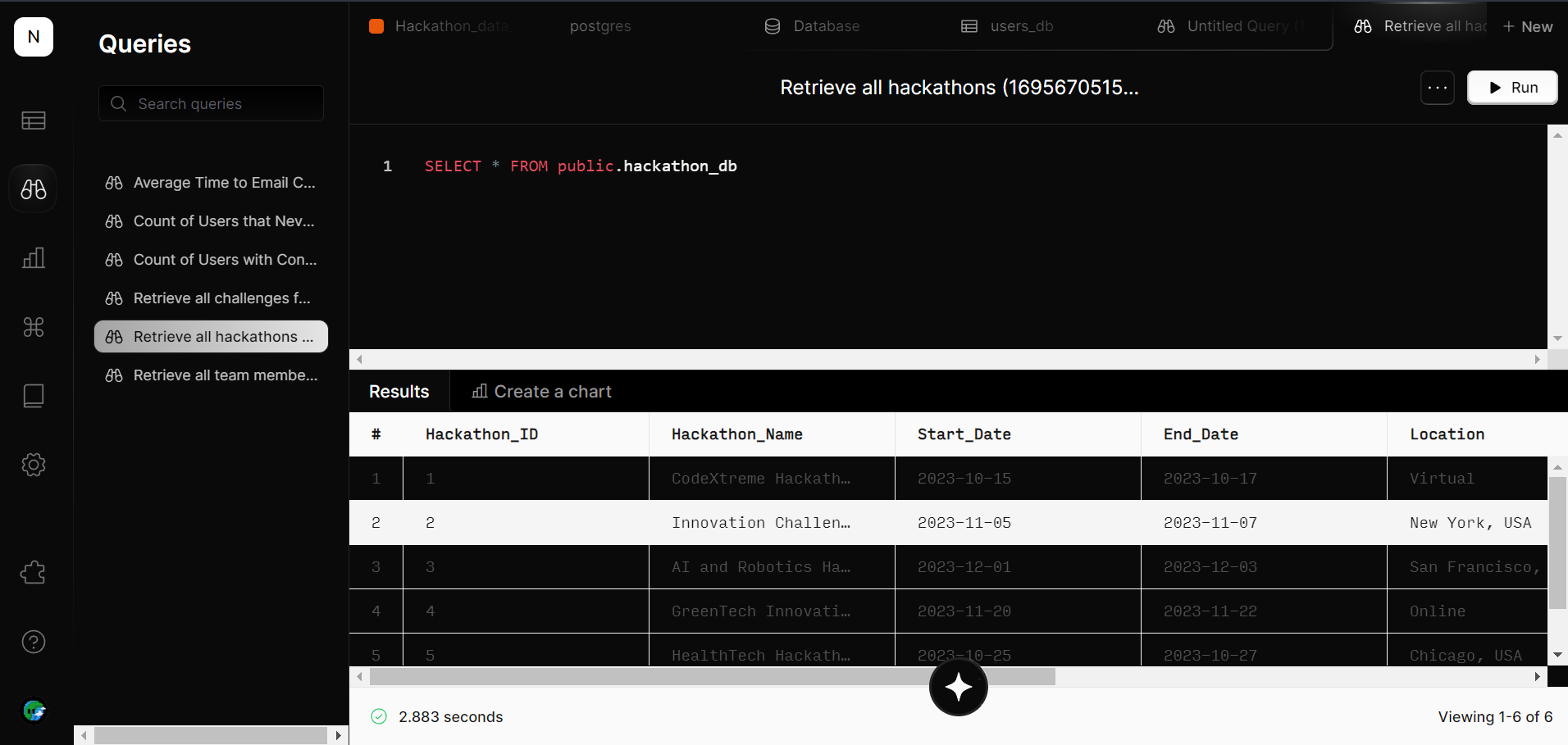
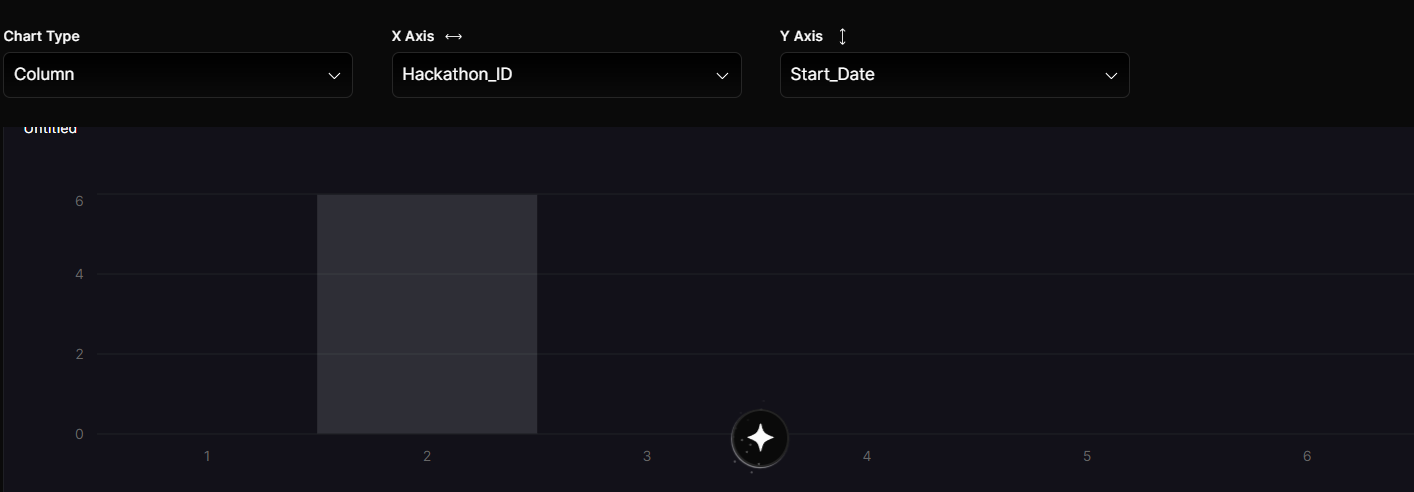
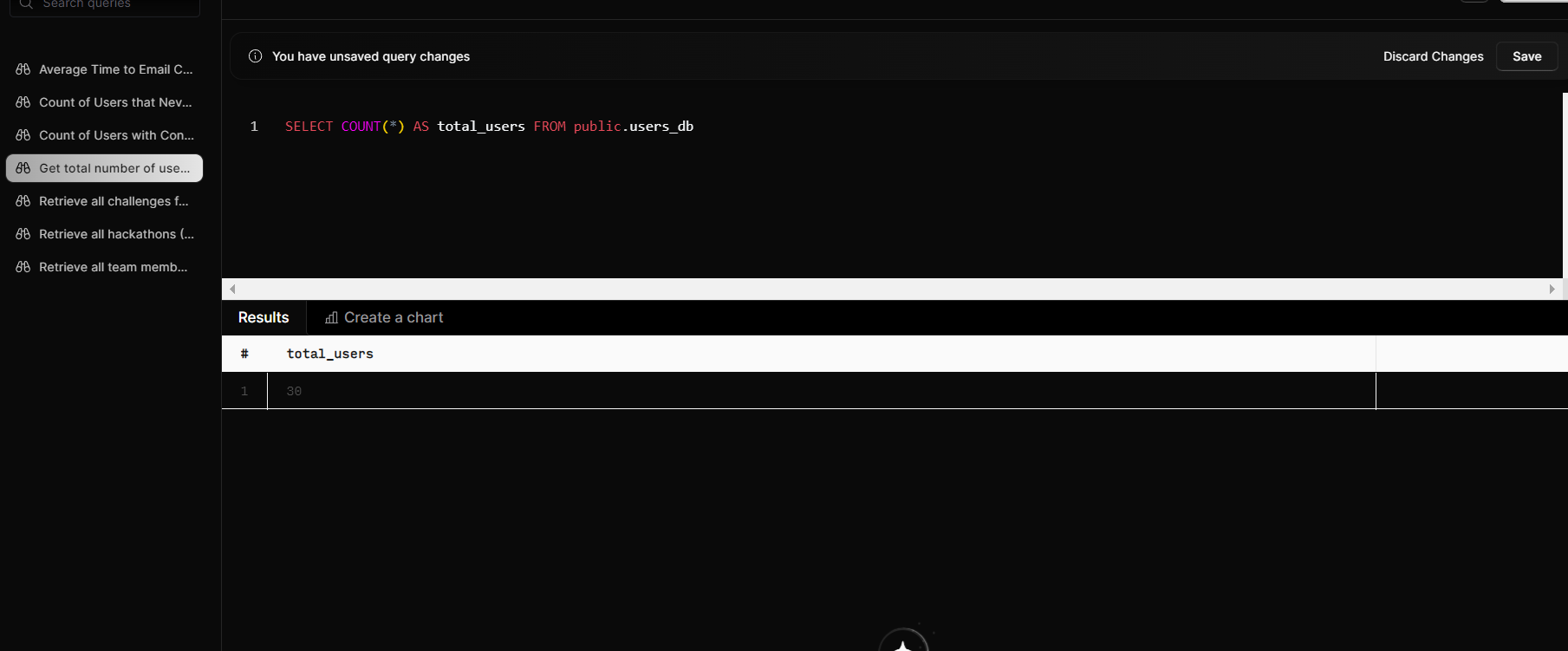
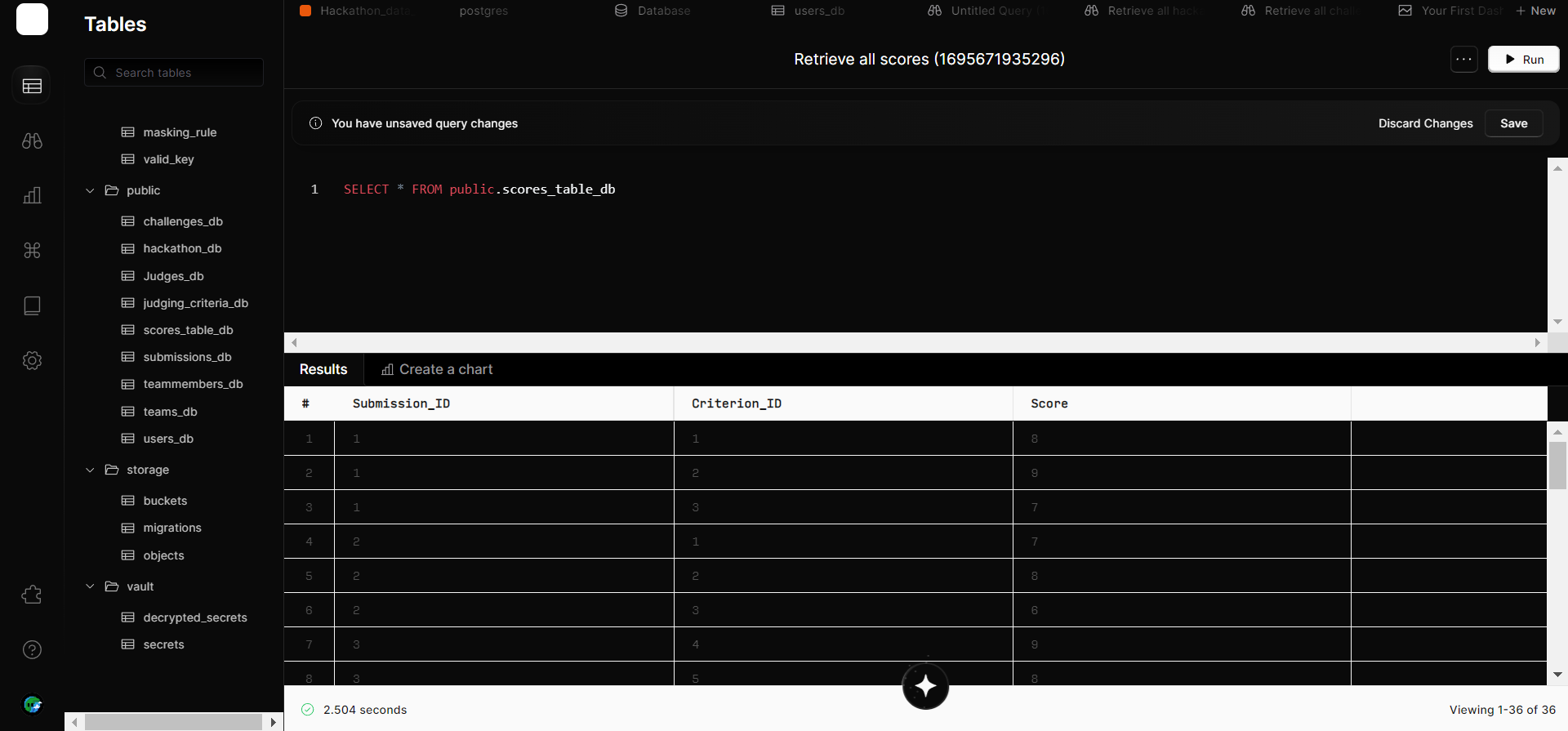
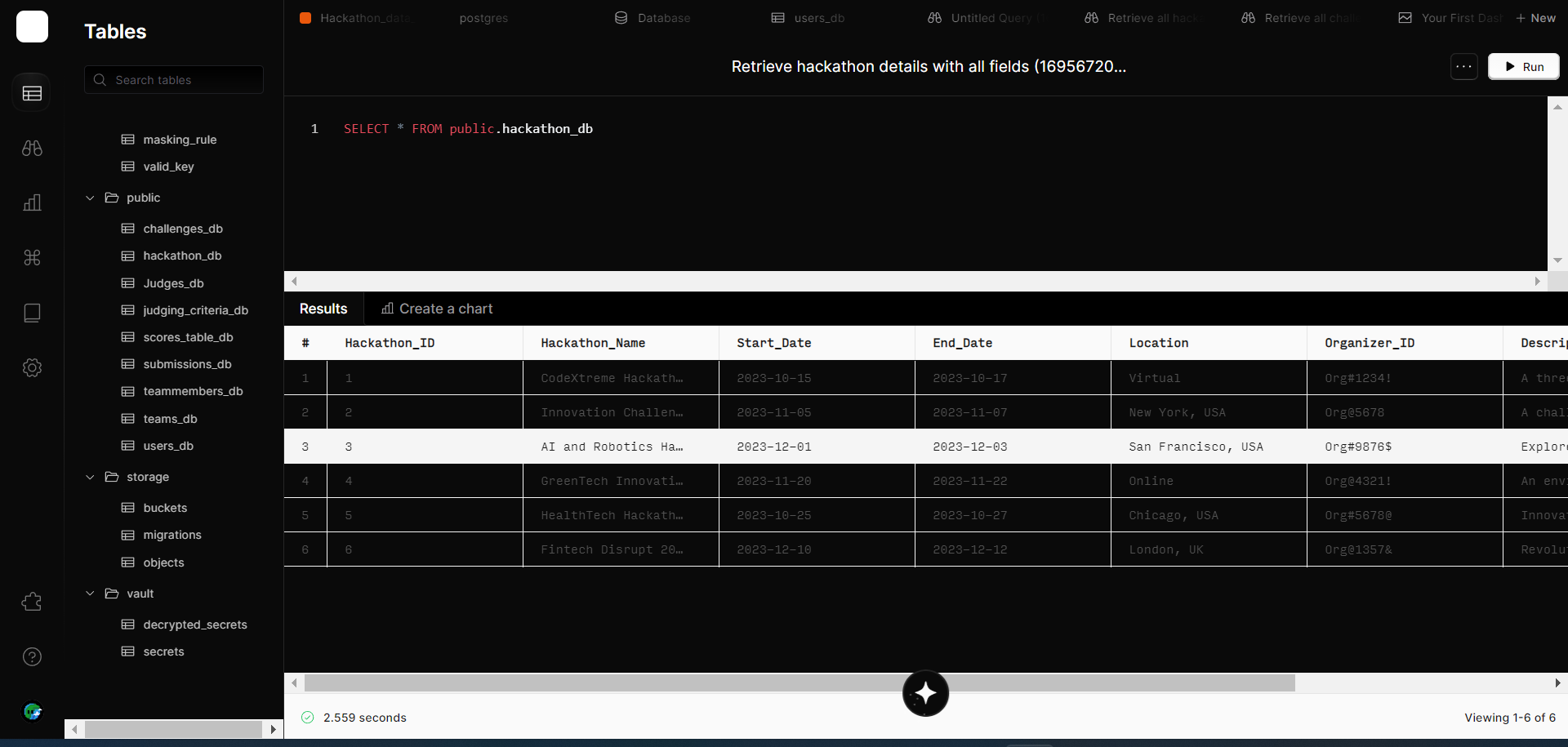
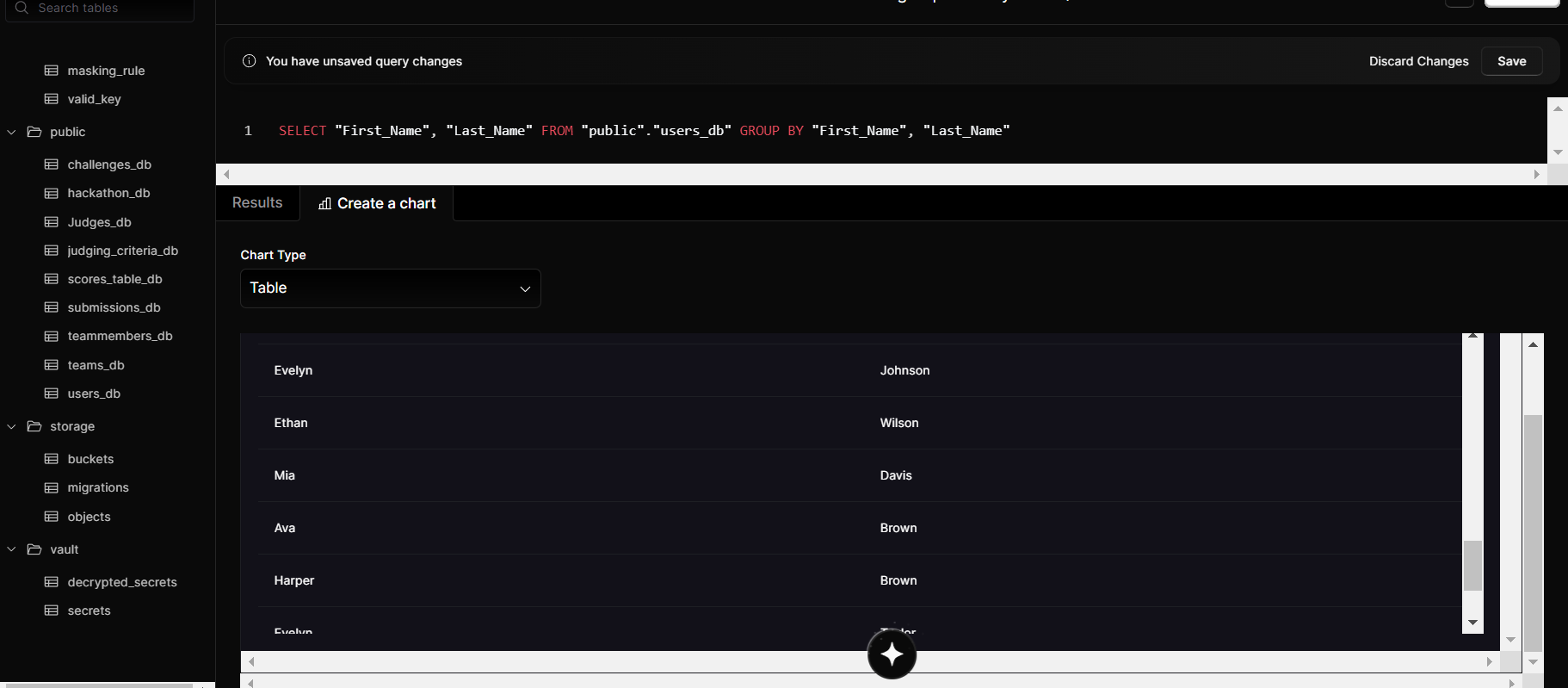
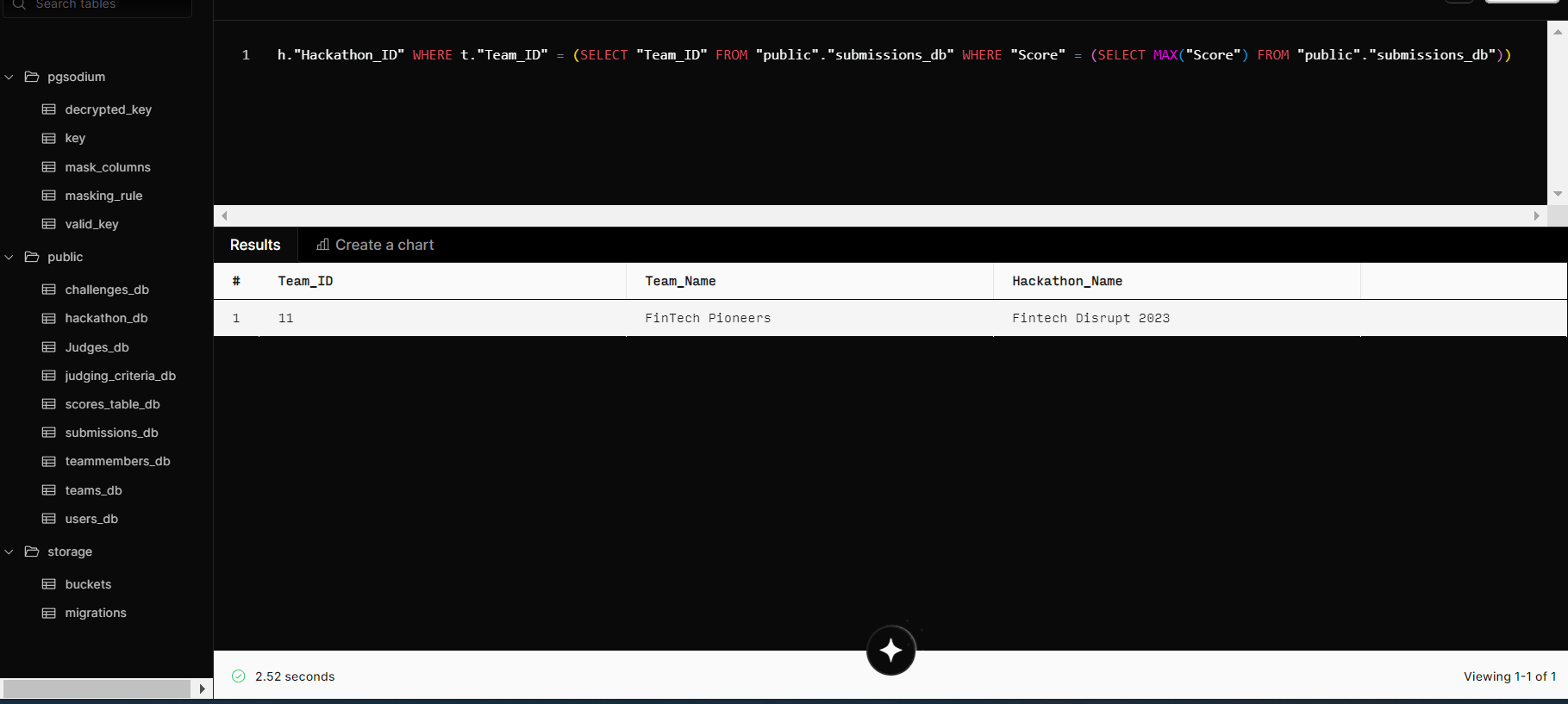
DataBase Tables📤 Link to heading
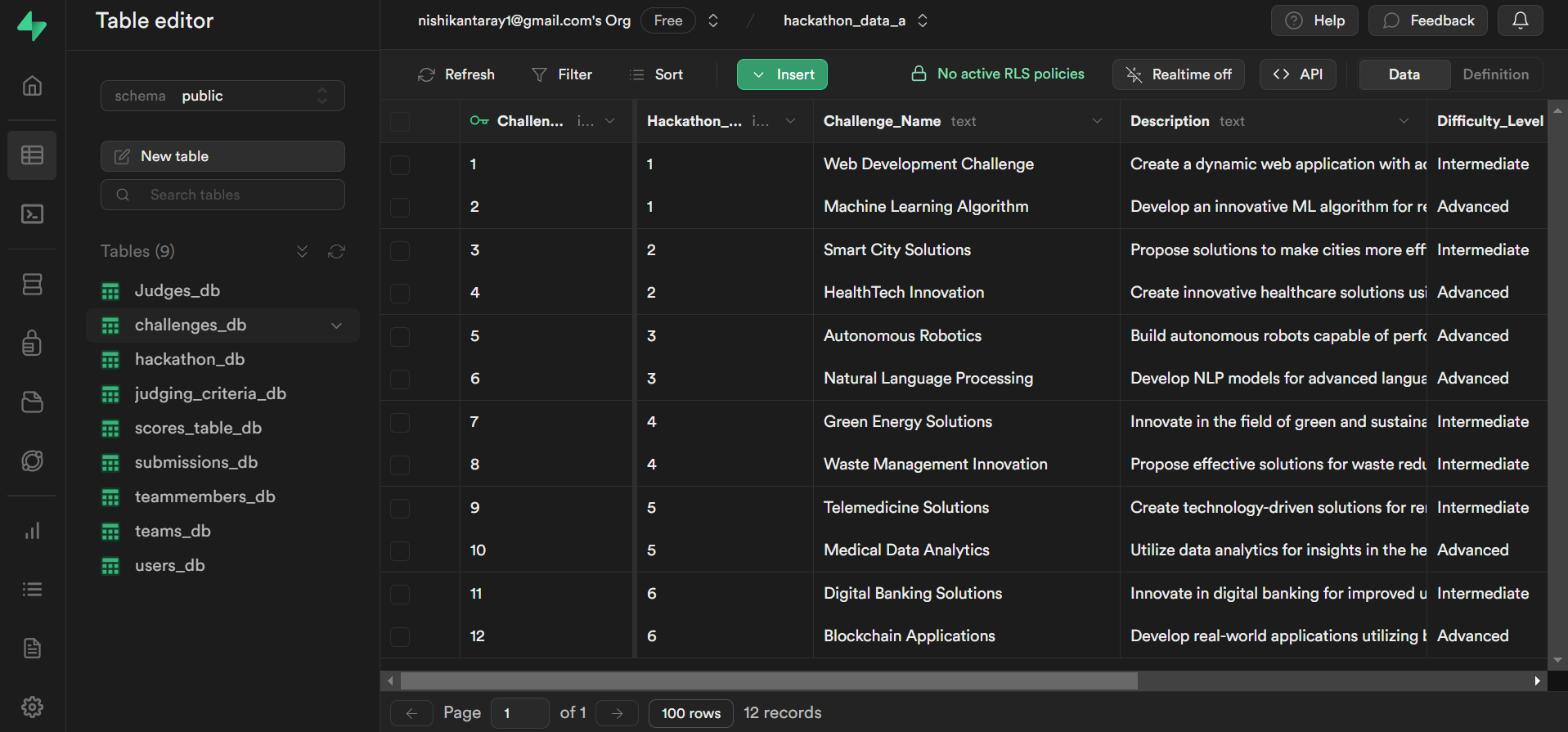
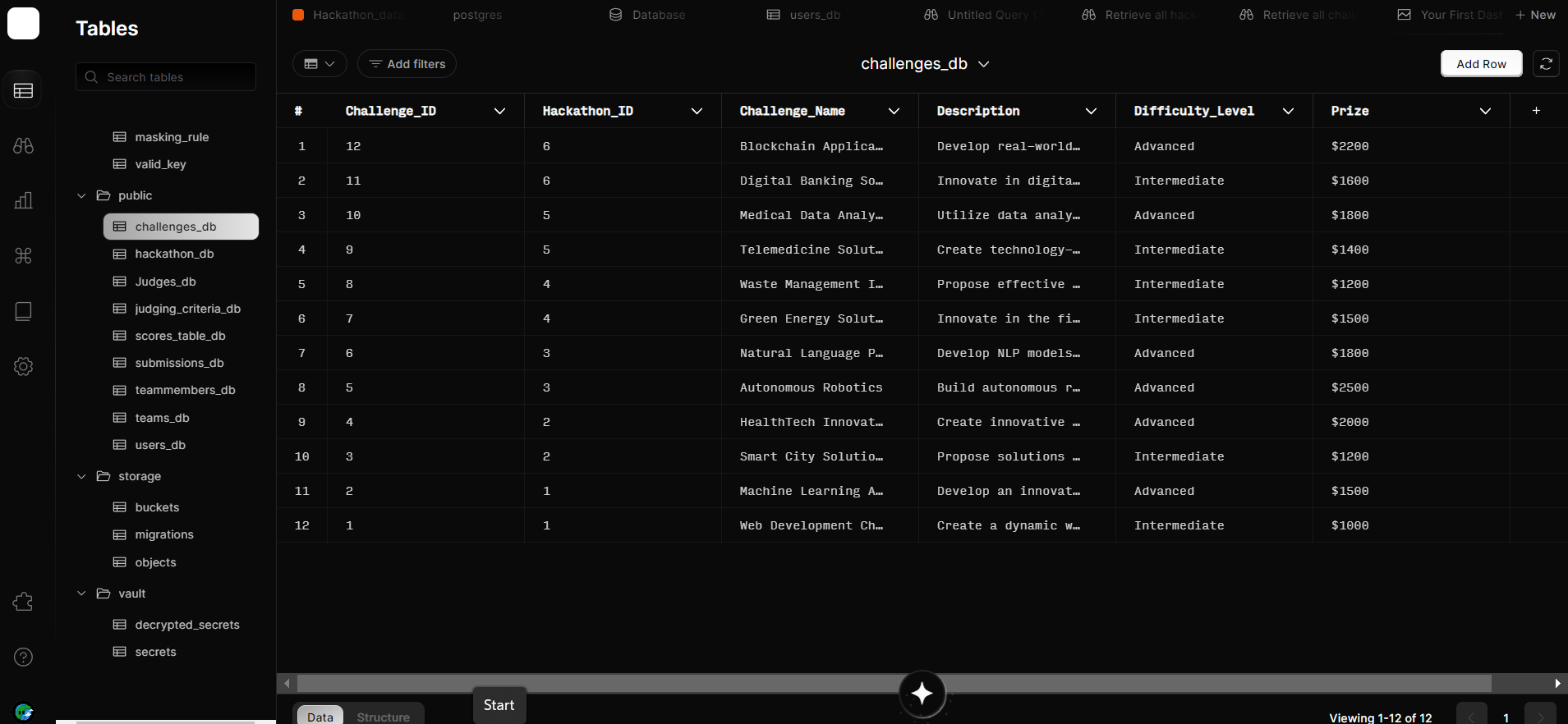
Conclusion 🎉🥳 Link to heading
Congratulations! You have successfully created a comprehensive hackathon database using Outerbase and Supabase. This database will allow you to efficiently manage hackathon events, challenges, teams, submissions, judges, and judging criteria. Feel free to customize and expand the database according to your specific needs. Happy hacking! 🎉🚀